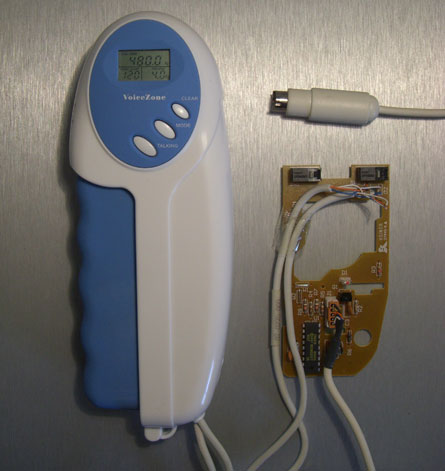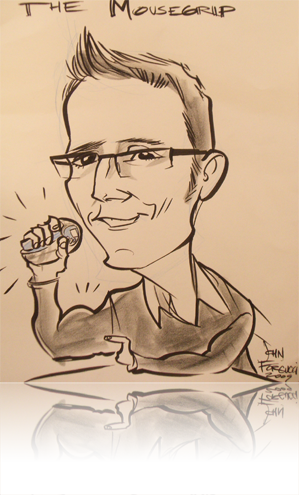 The Mousegrip is a low-cost approach to Exertion Interfaces. It demonstrates that it is possible to develop an Exertion Interface with a very limited budget, hence encouraging the design community to consider Exertion in their designs.
The Mousegrip is a low-cost approach to Exertion Interfaces. It demonstrates that it is possible to develop an Exertion Interface with a very limited budget, hence encouraging the design community to consider Exertion in their designs. Computer games, often played with others, are a compelling pastime for many. However, they have been criticized for their mouse and keyboard or gamepad interactions, as they support a sedentary lifestyle. In contrast, a “hand exerciser” handgrip device can help strengthen hand and forearm muscles extensively through a simple spring mechanism. Our system “mousegrip” is an Exertion Interface to control computer applications while simultaneously exercising hand and arm muscles based on a handgrip device. We have developed a casual game of pong for two distributed players who control the game with a mousegrip each, demonstrating a low-cost approach to “exertion interactions over a distance”. By showing how easy it can be to include exertion in interactions with computers, we hope to encourage other researchers and designers to consider exertion activity in their designs in order to support a healthy lifestyle.
The idea
Our current implementation emulates a standard mouse, and is therefore suitable for a wide range of applications. Furthermore, it is platform independent. The stronger the force the user applies to the handgrip device, the further the mouse cursor travels. Instead of moving the mouse, the user presses the handgrip together to move the paddle up, and releases to move the paddle down.
One Axis
Due to the nature of a handgrip device, a mousegrip can only support mouse movements along one axis. The system therefore lends itself to applications that use only one axis, such as Pong. Other devices have similar restrictions, for example the original iPod also only allows movement along one axis, yet still offers a variety of games. These games could also be controlled with the single-axis control of the mousegrip. In order to control the mouse pointer in the horizontal and vertical axis, we have developed two mousegrips, one for each hand. Furthermore, the choice of game can probably influence the success of the mousegrip experience; however, because the system works with standard mouse drivers, a user can experiment with any game or application available to test for suitability.
Benefits
Using physical exertion to control mouse movements can not only contribute to general fitness and address weight issues, it also has the potential to help avoiding repetitive strain injuries. By emulating a standard mouse interaction, users have the choice of using a conventional mouse or the mousegrip, respectively two mousegrips.
We are aware that performing handgrip exercises are probably not contributing to dramatic weight loss or turn a game player into a professional athlete. However, research suggests that non-exercise activity thermogenesis, which is the energy expenditure of all physical activities other than volitional sporting-like exercise, can play an important role in fat control and energy balance. The system is surprisingly exhausting especially for beginners, and we believe that combining a handgrip with a casual game experience has the potential to make the exercise more fun, contributing positively to a user’s health.
Implementation
The mousegrip prototype was built mainly out of two components: a commercially available handgrip and the parts of a used mechanical computer mouse. We augmented the handgrip with the electronics of the mouse so that the pressing action of the handgrip is measured by the infrared receivers of the mouse hardware. The detected light impulses are analyzed with the microcontroller of the mouse, and transmitted as commands via the original cable and connector. Due to the fact that these are original mouse commands, no special driver is required, and the mouse cursor reacts natively to the instructions of the mousegrip. However, applications can also utilize the specific characteristics (i.e. spring behavior) of the mousegrip.
Advantages
The main advantages of our mousegrip are its size and cost: the handgrip fits comfortably in the palm of a hand and takes up little more space than a traditional mouse on a desk. Although the current version is wired, replacing the assembled electronics with components from a wireless mouse could turn the handgrip into an un-tethered version, allowing for more mobile use. Due to its size, the mousegrip is easily available for ad hoc usage (in contrast to an exercise machine in a gym), and this therefore increases the chances of participating in an exertion activity. The original handgrip we modified costs less than $US 10. We built the interface to the computer out of an old mouse, hence the total cost for the current prototype was approximately $US 15.
By demonstrating how easy and cheap it can be to include exertion in interactive systems, we hope to encourage other researchers and designers to consider exertion activity in their designs in order to support a healthy lifestyle.
Acknowledgements
We would like to thank Chris Wolf and everyone who tested the system for us. Thanks also to John for the drawing.
Publications
Mueller, F, Gibbs, MR & Vetere, F (2009) The Mousegrip. CHI '09. ACM. (PDF)
Press
from article from IDG News Service http://www.networkworld.com/news/2009/040809-build-muscle-while-checking.htm



 The Mousegrip
The Mousegrip